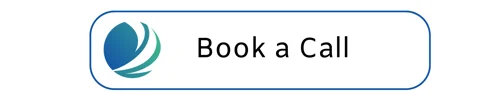HubSpot's LinkedIn integration offers a powerhouse combination of sales technology, expertly merging the capabilities of two industry-leading platforms to streamline your marketing efforts. In a world where buyers are more informed and competition is fiercer than ever, sales and marketing teams need more than just isolated tools; they need intelligent, connected systems that work in harmony. This integration goes beyond basic syncing; it creates a dynamic workflow where your CRM and LinkedIn Sales Navigator communicate in real time. That means every job change, mutual connection, or engagement opportunity becomes instantly actionable. Whether you're a startup founder trying to land your first major client or a seasoned enterprise rep managing complex accounts, this integration empowers you to work smarter, personalize outreach, and build relationships that drive real business growth.
Why LinkedIn and HubSpot Work Better Together
LinkedIn is the world’s largest professional network, with over 1 billion members worldwide as of 2025. HubSpot, on the other hand, is a leading CRM and marketing automation platform trusted by over 184,000 businesses globally. When these platforms connect, the result is a powerhouse of lead generation, personalized outreach, and efficient deal management.
Together, they help unify your prospecting and engagement workflows. Sales teams no longer have to toggle between platforms or manually update lead records. Instead, you get real-time insights, seamless messaging, and activity tracking directly within HubSpot.
Prerequisites for HubSpot’s LinkedIn Integration
HubSpot's LinkedIn Integration offers a seamless and efficient way to enhance your sales and marketing efforts. However, to utilize this powerful tool, there are certain prerequisites you must fulfill. Firstly, you must possess a subscription to either Sales Hub Pro or Enterprise. You will also need a LinkedIn Sales Navigator Advanced or Advanced Plus subscription.
Key Benefits of HubSpot’s LinkedIn Integration
1. Uncover Rich Insights on Leads and Accounts
With the integration, you gain real-time visibility into job changes, mutual connections, and recent activities directly from a contact's record in HubSpot. This gives your sales team the ability to:
-
Identify the right decision-makers faster
-
Understand company org charts and hierarchies
-
Personalize outreach based on career milestones and shared networks
This is especially useful when account-based marketing (ABM) is a key part of your go-to-market strategy.
2. Enhance Prospecting and Outreach with InMail
The integration enables you to send LinkedIn InMails directly from HubSpot, even to contacts who are not yet connected to you. This allows your reps to:
-
Send messages without cold emails
-
Customize outreach based on profile insights
-
Reach decision-makers who are typically hard to email
This significantly boosts your chances of meaningful engagement, especially when targeting executives or niche industries.
3. Accelerate Deal Velocity and Close More Deals
By having critical LinkedIn data embedded in HubSpot, reps can make faster, more informed decisions. Your team can:
-
Prioritize outreach based on LinkedIn activity signals
-
Use "icebreakers" like shared interests or connections
-
Focus efforts on warm leads and abandon cold trails earlier
This translates into shorter sales cycles and higher conversion rates.
How to Install the LinkedIn Sales Navigator Integration
Setting up the integration is simple and takes only a few minutes:
-
In your HubSpot account, click the Marketplace icon.
-
Choose App Marketplace.
-
Search for LinkedIn Sales Navigator.
-
Click Install App and follow the on-screen prompts.
Navigating LinkedIn Data Inside HubSpot
Once installed, LinkedIn data becomes visible within contact records via the Sales Navigator card. Here’s what you’ll see:
-
Contact details: Name, email, job title, company
-
Company details: Industry, size, location
-
Connection insights: Shared connections, icebreakers, suggested leads
This data enables your team to craft hyper-personalized messages, schedule smarter follow-ups, and identify new stakeholders in your deals.
Use Case: Powering Account-Based Selling in 2025
In 2025, B2B buyers expect personalization and value from the very first point of contact. HubSpot’s LinkedIn integration supports account-based selling by:
-
Giving SDRs visibility into complex buying committees
-
Providing marketers with real-time data to refine targeting
-
Enabling leadership to monitor engagement across key accounts
This creates a feedback loop that improves sales targeting, reduces friction, and enhances reporting.
Final Thoughts: Is LinkedIn Integration Right for You?
If your business relies on B2B outreach, long sales cycles, or relationship-driven deals, then HubSpot’s LinkedIn integration is a must-have in 2025. It bridges the gap between prospecting and CRM, giving your team the tools to act faster, personalize interactions more deeply, and convert leads with confidence.
Next Steps
✅ Already using HubSpot and LinkedIn Sales Navigator?
Make sure the integration is installed across your team and start leveraging it in your outreach workflows.
🔍 New to HubSpot or LinkedIn?
Explore our CRM onboarding services or LinkedIn Sales Navigator setup to get started.
📞 Want expert help?
Book a discovery call to see how we can optimize your sales stack with LinkedIn and HubSpot working in harmony.