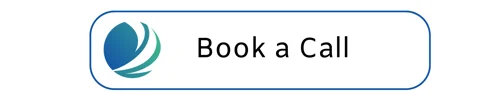HubSpot's Salesforce integration is a powerful tool that enables seamless data transfer between HubSpot and Salesforce, enhancing consistency and efficiency in both marketing and sales operations.
This bi-directional sync mechanism allows new leads from HubSpot to be created in Salesforce and reflects changes in opportunities on both CRMs.
Notably, this integration is facilitated by a designated Salesforce user, creating a bridge for smooth data flow between HubSpot and Salesforce. From syncing activities like form submissions, email interactions, and meetings to offering lessons for a fast and reliable setup, HubSpot's Salesforce Integration serves as a comprehensive solution for businesses aiming for enhanced CRM analytics and strategic streamlined operations.
Prerequisites for HubSpot's Salesforce Integration:
HubSpot's Salesforce Integration offers a seamless and efficient way to streamline your sales and marketing efforts. However, to utilize this powerful tool, there are certain prerequisites you must fulfill. Firstly, to utilize this integration, you must possess a subscription to Salesforce, specifically using an edition with API access or Salesforce Professional. Second, you must be a Salesforce systems administrator or be assigned the HubSpot Integration Permission set before installing. Additionally, ensuring your team has the necessary training and understanding of both platforms will maximize the benefits of this integration.
Benefits of HubSpot’s Salesforce Integration
Aligning Marketing & Sales with HubSpot's Salesforce Integration
The first major value of HubSpot's Salesforce integration is the seamless alignment it brings to your marketing and sales efforts. By integrating these two platforms, your marketing and sales teams can work together more efficiently. The streamlined process eliminates silos and ensures everyone is working from the same playbook, leading to an improved customer journey and increased sales. This alignment enables better lead scoring, more effective nurturing campaigns, and more accurate revenue attribution.
Easy Setup with No Technical Learning Curve
Another significant advantage of this integration is the absence of a steep technical learning curve. Both HubSpot and Salesforce are designed with user-friendliness in mind. Even if you're not a tech wizard, you'll find the integration process straightforward and intuitive. The step-by-step setup wizard guides you through the entire process, making it accessible for teams of all technical skill levels. This ease of use allows your team to focus on what they do best: growing your business.
Automating Workflows
HubSpot's Salesforce integration also enables businesses to automate their workflows. Automation saves time and reduces the potential for human error. With automated workflows, mundane tasks are taken care of, allowing your team to focus on strategic decision-making and creative problem-solving. This efficiency can lead to higher productivity and better results. The integration allows for sophisticated automation rules that can trigger actions in either platform based on specific criteria or events.
Centralizing Data
Finally, one of the most significant benefits of HubSpot's Salesforce integration is data centralization. With this integration, all your customer data is stored in one place, making it easily accessible to all team members. This centralization of data ensures consistency across all departments and provides a complete picture of each customer's journey. It enables your team to make data-driven decisions that can lead to improved customer satisfaction and increased revenue. The unified view of customer data enables the creation of more personalized and effective marketing campaigns while enabling sales teams to close deals faster.
Installing the Integration
You can follow this link to access HubSpot's step-by-step knowledge base article, or follow the simple steps below:
-
Click on the Marketplace Icon.
-
Select "App Marketplace".
-
Search for "Salesforce integration".
-
Install the App and follow the prompts.
Pro Tip: Make sure that each user who needs to use the integration installs the app from the marketplace on their own HubSpot account!
Discover Salesforce Integration Features
The HubSpot Salesforce Integration provides powerful capabilities to seamlessly synchronize data between both platforms, ensuring your marketing and sales teams maintain perfect alignment. The Features Discovery tab showcases the extensive integration capabilities available to enhance your business operations. Key features include:
- Syncing Custom Objects: Allows linking of unique business data from Salesforce to HubSpot for improved analytics and decision-making.
- Importing Object Records: Facilitates the transfer of data stored as 'objects' in Salesforce to HubSpot, aiding in data centralization.
- Activity Sync: Automatically syncs all activities logged in Salesforce to HubSpot, providing a comprehensive view of the customer journey.
- Workflow Actions: Enables automation of tasks based on triggers in Salesforce, leading to more efficient operations and improved customer service.
Simplify Your Integration – Book a Free HubSpot/Salesforce Consultation: